You don’t have to stay inside Google and Apple’s walled gardens. But if you choose to venture out, proceed with caution.
Tap Open, and if this is the first APK you’ve installed, you’ll be asked to go to Settings to confirm that you want to install “unknown apps” from this source. (In this case, the source is your Android web browser.) You’ll have to do this only once for your web browser, and you can then tap Install to run the APK and install the app.
If you need to access the install-unknown-apps setting again, you can find it by going to Settings then selecting Apps and notifications, the app in question (usually your web browser), Advanced, and Install unknown apps. You can install apps from file-syncing services such as Dropbox, as long as you enable this feature for the relevant app.
That’s really all there is to itthe process might vary slightly if you’re using something other than the stock version of Android 10, which is the latest version at the time of writing. In Android 11, the process is changing slightly, so the downloaded app will have to restart once you’ve given it permission to run.
The biggest challenge with sideloading apps on Android is not how to do it, but making sure everything you install is safe: Android apps are given more rein on your device than they are on iOS, so the potential for an untrustworthy app to do damage or steal data is significantly higheras long as you stick to known portals like APKMirror and known apps that are well established and widely used, you can minimize your risk.
You’ll need to confirm that you want to install apps from outside the Play Store.
David Nield via Chrome
For the more adventurous, rooting your Android phone is an option: This basically means hacking your Android phone to take off all its limits and restrictions, but it’s not for the faint of heart. While it lets you give apps more control over your systemTitanium Backup, an excellent whole-device backup tool, is a good exampleit’s difficult to do, it’s likely to break some of your favorite apps, and it leaves your phone more vulnerable from a security perspective. Unless you have a very good reason, we’d recommend using the APK method rather than rooting to install nonPlay Store apps. Besides, the procedure to root you phone varies among devices and even among carriers sometimes, depending on whether your phone is locked. It used to be a popular pastime, but it’s much less common now and in many cases more difficult, and that’s by design.