Hello everyone. The ‘internal’ team have been pretty busy over the last few months. There has been a lot going on, some of which I’m not quite able to speak…
Hello everyone.
The ‘internal’ team have been pretty busy over the last few months. There has been a lot going on, some of which I’m not quite able to speak about yet but which is very exciting (watch this space!). However, I’m now in a position to be able to explain in more detail what our plans are for the upcoming releases of MuseScore (3.6 and 4.0) and how we’d like to work with the community in future.
To begin, let me discuss our original plans for MuseScore 4 and how they’ve changed. When we started, we had a few key goals:
- A new audio engine that supports VST
- A new interface with a vastly improved user experience
- A new ‘sequencer’ mode
- Better engraving
As we began working on all of these features, a few issues became apparent.
- Working with the existing codebase was slowing us down significantly and we battled with instability constantly
- Trying to overhaul our engraving engine while creating a new sequencer – all as part of one gargantuan release – was not a good idea and would take years
- There were plenty of sensible engraving fixes that we felt should not have to wait until the release of MuseScore 4. This was the most commonly expressed view when we announced MuseScore 4.
After discussing these points at length, we decided to do the following:
- Rearchitect the application from the ground up to vastly increase our development speed in future (more about this in the next part)
- Delay the sequencer mode until a later release of MuseScore 4
- Bring forward key engraving improvements and release them in MuseScore 3.6 instead
That brings me to…
MUSESCORE 3.6(the release that was never meant to be)
—
This version of MuseScore has been created in close collaboration with our developer community, most notably, Niek van den Berg, who has produced an enormous amount of great improvements. This will also be the first release featuring work by our new engraving expert, Simon Smith (@oktophonie). The ambition for 3.6 is to improve MuseScore’s default engraving settings. Here are the most significant changes:
Automatic instrument orderingFrom now on, when you add instruments to a score, they will be arranged according to the standard conventions of your chosen genre. From talking to many of our users and studying much of the material on MuseScore.com, it became evident that this was something we needed. It is especially helpful for new users starting out on their compositional journey. This does not prevent you from customising your instrument ordering in any way you want.
Automatic instrument bracketingThis is an important convention that greatly improves the presentation and legibility of scores but is often overlooked by less experienced users. We felt the absence of this default put MuseScore’s output at a disadvantage compared to the default behaviour of other applications. For young students, this is an essential fix. For experienced users – especially teachers – it is a useful time-saver.
Our new default text fontUntil now, MuseScore has used the font ‘Free Serif’ (a Times New Roman clone) for titles, lyrics and other text descriptions. Although Free Serif has a very impressive character set, we felt it was time for a significant upgrade, and have introduced a new font based on the classic typeface ‘New Century Schoolbook’, favoured by publishers like Boosey & Hawkes. The name of our new font is Edwin, named after Edwin Ginn, the American philanthropist who originally commissioned New Century Schoolbook. We will continue to use Free Serif for languages that are not yet supported by Edwin
Our new default notation fontProbably the most significant change in v3.6 is that MuseScore finally has its own notation font! This has been the result of a long collaboration between myself and Simon and I’ll be releasing a video about it to coincide with the release of v3.6. In the video, I will describe where our inspiration came from, how we created it and what it is called (honorary points for anyone who guesses. Hush to those who already know). Apart from an entirely new set of symbols, we have also spent a lot of time tweaking a myriad of subtle spacing settings to make it as legible and beautiful as possible. Combined with Edwin, we are very happy with the result!
Automatic vertical justificationIf there is one thing that most clearly identifies sheet music prepared in MuseScore, it is probably the presence of a large empty gap at the bottom of the page. This is something we see on MuseScore.com consistently and it was long overdue for a fix. Scores created in 3.6 will now automatically find the most aesthetically ideal vertical spacing to accommodate your music.
Improvements to tremolos and buzz rollsThis was a welcome engraving improvement developed by our community member, @Howard-C.
The ability to apply default settings to older scoresUsers can open scores created in older versions of MuseScore and apply all the above defaults to them.
We are currently testing the above changes and you should be seeing a release candidate by the end of November. We would greatly appreciate feedback on our new engraving to help us with the official release, which will hopefully be ready soon after.
MUSESCORE 4.0
A large part of our work for MuseScore 4 has been on ‘under the hood’ improvements. To that end, our codebase has been completely re-architected and we are porting all our UI to QML. We decided to take this step when it became obvious how slow and painful it would be to try and build a new audio engine and UI interface in MuseScore 3, which, among other things, is plagued with stability issues. Think of this as taking a step back in order to take two forward: it is necessary to modernise and rationalise MuseScore’s codebase to greatly speed up our development in future.
Apart from that, there will also be a lot of new things in MuseScore 4. The most important of these is our new audio engine, which will now support VST. The first implementation of this will be quite basic, with additional features and controls (namely automation) being added in subsequent releases. We have also made lots of UX improvements too
- We have completely rebuilt our Inspector, which is now vastly more powerful and easy to use
- We have created a new Instruments panel which allows you to modify and rearrange instruments in your scores much more easily. In particular, this makes parts much easier to use and modify
We have created a new Home panel which will house all kinds of add ons and resources. For the first release, this will include:
- Plugins and extensions
- Video tutorials
We will also have an entirely new look and feel
- Improved light and dark themes
- Options to customise the accent colour of your chosen theme
Other improvements include
- A completely new Mixer which allows you to assign per-channel VSTs
- A replacement to the Synthesiser, which allows users to assign soundfonts and VST’s globally
- A revised Note Input bar with new buttons for adding tuplets and common articulations, which will help speed up the writing process
- Workspaces are more easy to use and edit
- We have created a tab menu to help us to declutter the workspace and rationalise layout. This has allowed us to move publishing functions into a new Publish tab, which we will be expanding in the future.
WHAT WON’T WE BE CHANGING FOR MUSESCORE 4.0?
In order to get the release of 4.0 out as fast as possible, we will be porting over many of our less used interface elements and dialogs directly from MuseScore 3. The plan is to gradually replace these with redesigned versions (built in QML) in subsequent releases (4.1, 4.2, etc.). We will tackle these in order of priority, probably starting with the settings for adding and modifying time signatures (a part of MuseScore that definitely needs a rethink).
HOW WILL WE BE WORKING FROM NOW ON?
Once we have completed the underlying architectural work, one of our major goals is to collaborate more effectively with our community. To this end, we will begin publishing our design plans ahead of time and holding occasional video conference calls. The purpose of doing this is to:
- Solicit feedback about our designs and processes
- Inform our community of developers about our long-term plans, so they can confidently work on changes without worrying about potential feature clashes
- Collaborate on features more effectively. Our work on the release of 3.6 has shown us that this kind of effort can bring enormous value
- We will also publish some design guidelines to explain the ideal functionality of new components and widgets
- We will publish technical explanations to help community members come to terms with the new architecture of 4
- We will also soon begin providing design support to community members to help them with UX and UI considerations. Our ultimate hope is that the future of MuseScore will involve much more closely integrated collaboration between the ‘internal’ team and developer community.
RELEASE CYCLE
Once MuseScore 4.0 is out, we are planning on moving to a strict 3 month schedule for releases. This way, if a feature is not ready for a given release, there is always another train just around the corner.
WHEN DO WE EXPECT MUSESCORE 4.0 TO BE RELEASED?
On current trend, we expect MuseScore 4.0 to take between 8-10 months to complete.
That’s it. Thanks very much!Martin Keary
Product Owner of MuseScore