Backblaze’s low price and unlimited storage make it a great choice for cloud backup of your critical files.
Backblaze is one of the most popular cloud backup services around right now, and its easy to see why. It costs only $5 a month per PC or Mac for unlimited cloud storage, making it one of the most affordable services available. It takes almost no setup, either: in just a few clicks, all your important files will be protected not only from hard drive crashes, but theft, fire, and other disasters.Cloud backup options vary wildly in price and functionality, but they’re increasingly necessary for peace of mind and data security. I thoroughly evaluated Backblaze along with several other leading packages based on three main criteria: pricing, features, and performance.Backblaze Pricing and Features
Backblaze is designed to be so simple that anyone can get up and running easily. After signing up for an account on their website, youll be able to download the program and start backing up right away with a 15-day free trial. After that, youll need to pay either $6 a month or $60 a year for one PC. Backblaze gives you unlimited cloud storage for that price, and doesnt limit the size of individual files, so its a pretty stellar deal. You will, however, have to pay a subscription for each computer you want to back up, so if you have lots of machines, the price can add up. (Some other programs, like IDrive, charge you for the space, rather than the number of machines, so you may have to do some math to see which is a better deal for your scenario.)
When you start the program, youll be greeted with the main window. Its incredibly straightforward: You have buttons for starting (or pausing) your backup, restoring your files, and viewing your backup settings, as well as some information on what files are waiting to be backed up. Thats it its designed to be so simple that you dont really have to do anything; it just starts backing up your files right away. This is great, since far too many people avoid backing up their computer because they just arent sure what to do.
By default, Backblaze backs up your entire C: drive along with any extra internal or USB drives excluding programs and system files, which Backblaze doesnt allow you to back up at all. This sort of makes sense, since restoring program files doesnt guarantee theyll function properly, but restoring files from those folders would still be useful. For example, if you have an old or hard-to-find plugin that doesn’t come with a program by default. So while I understand Backblaze’s decision to exclude Program Files by default, itd be nice to have the option to change that, for those of us that know what were doing.
And thats kind of Backblazes biggest downside: in trying to be dead simple, it eschews some useful options and sets confusing defaults. Instead of selecting which files to back up, it backs up all the hard drives connected to your machine (except network drives), and you have to select which files to exclude (aside from the aforementioned system files). Furthermore, its set a bunch of file and folder exclusions by default, which is a disaster waiting to happen. (I can just see a user restoring files after a crash, wondering Hey, why didnt it back up my super important DMG file? It told me it was backing up the entire computer!)
Similarly, it has options to adjust the speed of your backups, but theyre equally confusing, and probably left alone. In short: If you want a set-it-and-forget-it approach for your basic documents, music, and movies, Backblaze works pretty well at an unbeatable price. If youre more of an advanced user, you may find it clunky…but still at an unbeatable price.
Backblaze Backup and Recovery
If you want to alter what Backblaze is uploading, you can do so from its Settings window. Again, Backblaze doesnt let you select folders to back up; instead, it backs up everything and leaves it to you to exclude certain hard drives (from the Settings tab), or exclude certain folders, file types, or files over a certain size (from the Exclusions tab). You should check the default list of excluded file types just in case, though, since it may include files you want to back up (like ISOs, DMGs, or EXEs). And no matter what you do, you cant force Backblaze to back up your Program Files folder, even if you have a good reason for doing so.Under the Performance tab, you can adjust how much network bandwidth Backblaze uses. By default, it manages its speed automatically, so you should just be able to let it run itll use more bandwidth when youre idle, and less when youre actively using the internet. If you like, you can uncheck the Automatic Threading/Throttle box and adjust the slider and number of backup threads to upload faster or slower…but I found this to be more confusing than helpful. I recommend sticking with Automatic.
The Schedule tab lets you tell Backblaze to back up once per day, manually, or continuously. Continuously doesnt necessarily mean immediate, just that it will check every few hours for new files. Backblaze says it may take one to eight hours before a file gets recognized for backup, even if you manually click the Backup Now button. In my tests, it took about 45 minutes before Backblaze recognized a new file for backup, which is kind of a bummer. It does, however, perform deduplication, so it wont waste bandwidth re-uploading a big file just because you moved it to another folder.
That brings me to security: Backblaze encrypts your backup by default, but its only protected by your account password. From the Security tab of the settings, you can add a private encryption key to create a second layer of protection over your data. That way, if someone were to gain access to Backblazes servers (or knew your username and password), they wouldnt be able to access that data without your account info and your private encryption passphrase.
That sounds great, but heres where Backblazes security model gets a little weird: even with a private encryption key, you still have to enter that passphrase on Backblazes website in order to decrypt the data when you want to restore it. Backblaze says this is done for ease of use, and is required since you can only restore data through Backblazes web interface, not the desktop client. So your data is encrypted and private until the moment you decide to restore it during which time your data will exist unencrypted on Backblazes servers.
When the restore is finished, Backblaze says the data is re-encrypted and the key is wiped, at which point you can change your key if you so desire. But youre still putting your trust in Backblaze a little bit. (Thankfully, they also offer two-factor authentication to protect your account from password thieves.) If youre hardcore about security and trust no one, Backblaze may not be the service for you. But for most users, Backblazes security model works well enough, especially since most people wont bother with a private encryption key in the first place (even though they really should).
Lastly, Backblaze has two other notable features. First, you can share files from your cloud backup with others from the Restore page. Just click on a file and youll be prompted to enable Backblazes B2 cloud storage service (for which you get 10GB free). Once you do, you can create a shareable link to any file that you can send to a friend. Backblaze also has a Locate My Computer feature, in case its lost or stolen. Itll show you the last time the computer was online, its IP address, and even a map of where it was used. You wont be able to remotely wipe your computer like some other standalone find-my-PC solutions, but its nice that those of us without foresight can at least get a basic location feature.
Backblaze Recovery Options
Hopefully you wont need to recover files often, but if you do, Backblazes process is pretty easy, and there’s some great options. You have three methods available to you for file restoration:
- Download any or all of your files in a ZIP file from Backblazes web interface (free). For ZIP files over 2GB, youll probably want to use the Backblaze Downloader program.
- Get up to 128GB worth of files FedEx’d to you on a flash drive ($99, refundable if you return the drive within 30 days)
- Get up to 4TB worth of files FedExed to you on a USB hard drive ($189, refundable if you return the drive within 30 days)
The courier options are great if you have a lot of files and dont want to waste time and bandwidth downloading them all after a catastrophic data failure. I really like this feature, especially considering that its free (as long as you send back the drive when youre done).
Restoring from the web went smoothly in my tests. You can select the date and time you want to peruse for files, select them from a simple tree, and click Restore (if only it had this interface for choosing files to back up, too). If youre restoring a file under 30MB, itll download it right away; otherwise, itll create a ZIP file that you can download from the My Restores page after it processes.
Once downloaded, youll have to unzip the archive and put the files back in their original location. Again, it may take one to eight hours before a new or changed file shows up on the restore page, so if youre trying to restore something you just deleted, you may have to wait a while. This is annoying, but not a deal breaker. Conversely, if you delete a file, Backblaze will permanently remove it from your backups after 30 days so you cant restore something you deleted six months ago.
Backblaze Testing
Backblaze does a decent job staying out of your way. On my system, it fluctuated between 5% and 20% CPU usage on my 2.7GHz i7-7500U, with encryption turned on, and between 100MB and 200MB of RAM, depending on the number of backup threads it was using to upload. The more threads, the more RAM itll use, but thats okay since that means faster uploads. (Note that this doesnt have anything to do with the number of threads your CPU has; its just the number of processes Backblaze uses to upload your data.) As long as the automatic threading is doing its job, it wont use too much bandwidth or RAM if you need those resources for other activities.The backup moved fairly quickly, uploading at about 50Mbps, which is enough to max out most peoples home connections. Restores were even faster for my 2GB test folder, it only took a minute or two to prepare the ZIP file (I had to reload the page in order to get the link), and I was able to download it in a minute and 23 seconds thanks to Backblaze maxing out my 200Mbps connection.
Still, large restores will likely take a long time, so I still recommend using cloud backup as a second line of defense use your computers built-in backup (File History for Windows and Time Machine for Mac) to save files on an external drive or NAS, and keep a cloud backup in case of catastrophic failure.
Backblaze doesnt send you regular notifications about backup activity, which most people will probably appreciate, but that also means you dont know if your backup ran recently without opening the program (and even then, it can take one to eight hours for files to show up). Backblaze will email you if your computer hasnt run a backup in 14 days, though, which is nice since it usually means a drive got disconnected somehow. Overall, I like that its unintrusive. It also sends you a monthly email with a summary of your backup activity, though I never found this useful, and you can unsubscribe easily.
Once you get it set up, Backblaze is easy to use, but setting it up is not as user-friendly as it could be. Backblaze falls in this weird middle ground of lacking certain features, but still more complex than it should be. For example, the exclusions page has lots of different options, yet theres no way to just select a few folders to back up you have to exclude everything else instead. Less savvy users may be confused and annoyed by this setup, unless they just let Backblaze run with default settings. And to be honest, most users would probably be fine with that. But more savvy users will likely be annoyed at how Backblaze has decided to organize its settings, and would be better off paying a few bucks more for something like IDrive.
Purchasing Guide
Backblaze’s pricing is pretty simple, but does vary according to whether you want to pay one month at a time, one year, or two years. It’s either $6 a month per PC or Mac, $60 a year, or $110 for two years. There’s no bundling, family options, or packages of that nature available.