Can I export my content?If you do decide you want to export your Perfect Wiki content, you can do so at any time via the app setting in PDF or HTML format. Also you can print any page right from the Microsoft Teams client.
Can I import content from Microsoft Teams built-in wiki or other sources?Yes, with help of PerfectWiki you can export content from the Microsoft Teams built-in wiki and import it to the PerfectWiki. Also you can import content from the Microsoft Word or html, mht, txt, markdown files.
Can I move or copy a Perfect Wiki page to a different channel?Perfect Wiki has a feature to move any of its pages to a different channel inside Microsoft Teams.
Can I lock the Perfect Wiki page from being edited?Yes, Perfect Wiki allows you to give a full access to only a couple of people, with the rest having view only. This option appears once you bought a subscription.
How does Perfect Wiki integrate with Microsoft Teams? Does it replace the Teams wiki or just add a search function?Perfect Wiki is a feature rich replacement for the built-in Microsoft Teams Wiki. It’s fully integrated into Microsoft Teams and works natively. You can easily import all the pages from the built in wiki. Unfortunately, Microsoft didn’t allow 3-rd parties to add full-text search into their wiki.
I am a corporate user, so I do not know if my IT or compliance departments would allow me to add Perfect WikiWe can help you with this! Perfect Wiki is the only one wiki for Teams with full-text search and export capabilities. It’s hosted on Google Cloud platform and encrypts all the stored data, furthermore, we have applied for a government certification. If your IT or compliance department has any other questions you can send them to ilia@ipirozhenko.com